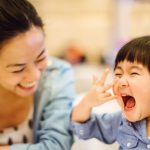Whether you have your profile set to “Private” or not, let’s face it: Everyone that is published to the internet should be considered public. Even if you limit the people who can view what you post to your page, your friends and family members could easily download, re-post, or share your pictures with others. While your loved ones have no ill intent in doing so, that may not apply to to those who view (or share) your words or images.

So, before you post anything online, here’s a good question to ask yourself: Would you hand it to a stranger? If not, it shouldn’t be put on the internet. It’s really as simple as that.
What Not to post
Even if you follow the rule above, it can be tricky to decide what’s safe to share on Facebook and what should be limited to personal emails and text messages sent directly to family and friends.
Avoiding these things will help keep you and your children safe in the digital world:
- Your address. Seems pretty obvious, right? Unfortunately, many people get far too comfortable sharing information on social media. Maybe you’re posting about an upcoming yard sale or BBQ. Maybe you have given your home a silly name and you just “checked in” to say that you’re home for the day. Whatever the case may be, sharing your home address on Facebook is a big no-no. While these things seem playful and harmless to you, criminals are locating easy targets thanks to people breaking this vital rule.
- Your phone number. Again, why share something as personal as your phone number online? And if you absolutely must share your phone number online, change your privacy settings to ‘Only Me’. This way, no one but you will know your phone number – and you already know it, don’t you?
- Your travel plans. You just scored five tickets to Hawaii. Of course you want to tell all your friends that you’ll be gone, or at least share some pictures while you’re there. But, just like you won’t let your newspapers pile up on your doorstep, you shouldn’t let everyone online know that you’re going out of town. Thanks to technology, criminals hardly have to lift a finger these days. There are many criminals who have setup an automated alert (using one of the many platforms today, like Mention or Tweetdeck) that will email them all the posts that mention a certain city or zip code with the keyword “vacation” or “trip”. This isn’t to say you can’t share the beautiful views with everyone, just wait until you get back.
- Photos of your children and your friends’ children. Many children grow up with an Instagram hashtag or dozens of Facebook albums documenting special moments in their lives. But many parents don’t realise how private or public those photos will really be. As with anything else you post, you should assume that just about everything is public. Get permission from your child’s friends’ parents before posting a photo. If you have to post a photo, avoid adding geographical information, hinting at where the child goes to school, or using his or her real name.
What to do
Keep your family’s private moments of play and joy to yourselves. If you want to share, make sure it’s only with your closest circle of friends. Remember: If it’s on the internet, it can get into anyone’s hands.
These guidelines may sound over-the-top, but they come from a place of sound knowledge. In order to protect your family in this new digital era, you need to be considerate about what information you are really sharing on social media.
So, what do you do instead? How do you get that adorable picture into your friends/family’s hearts?
- Start a group chat. Google Hangouts, a Slack team, or just a group text that includes all the people you want to share your child’s most precious moments with is a great solution. Plus, there is a lot more close-knit, back-and-forth interaction than with social media when you choose this route.
- Use email. You might not check it as often anymore, but email is still a vital part of our world’s communication, and it’s a fantastic way to send and share photos and videos with your family and friends. Need somewhere to host them? Try DropBox or Google Drive. This will also allow you to keep a private, easily accesisble backup of your child’s moments in case something happens to your phone.
- Develop your photos. How many photos have you actually developed since you got your smartphone? Probably very few. Turning your digital pictures into physical prints is a fantastic way to share your child’s moments and hold on to them for yourself. There’s also something extra special about holding a real copy of a photo in your hand and passing it around.
Next time you are thinking about posting that adorable photo for your own little world to see, repeat to yourself: If it’s on social media, the whole world can see it.